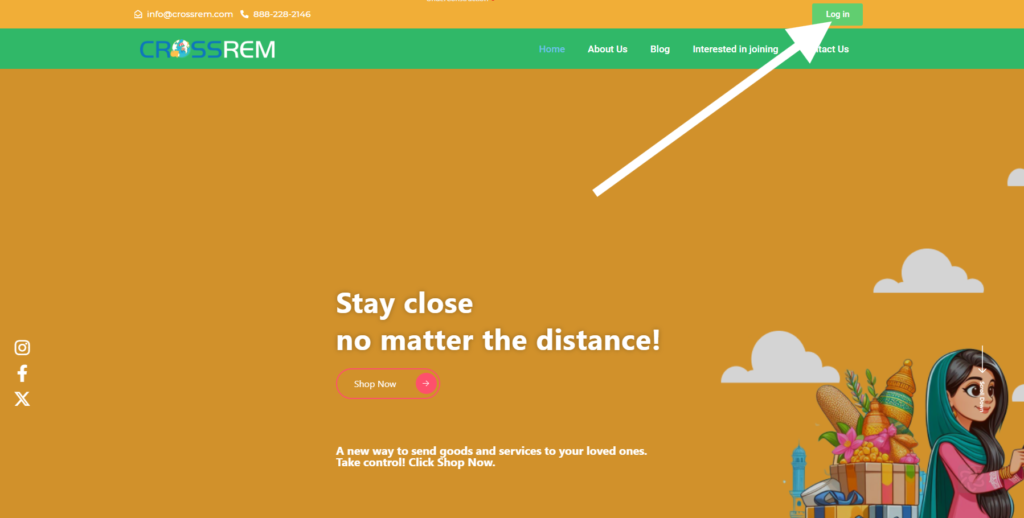Welcome to CrossRem’s Tutorial for buyers
CrossRem – “Empowering Remittances with More Value!” At CrossRem, we believe in simplifying the process of sending valuable support to your loved ones back home. That’s why we’ve created a step-by-step video guide to help you get the most out of our platform. 📌 Why CrossRem? At CrossRem, we’re committed to transforming remittances into meaningful support. Our goal is to provide a secure, efficient, and hassle-free way to send essential items to your loved ones. No more worrying about international fees or complicated logistics—we handle it all for you. 📺 Watch Our New Video Tutorial: How to Use CrossRem In this video, we walk you through the CrossRem platform, showing you how to easily and efficiently send essential items to your family and friends in Africa. Whether you’re a first-time user or a returning client, this tutorial is designed to enhance your experience and help you navigate the platform like a pro. What you’ll learn in the video: Screenshots to guide you through each step: To make things even easier, we’ve included images and screenshots in our blog post to guide you through each step. Whether you prefer watching the video or following along with the images, we’ve got you covered! First, let’s head over to the Crossrem website or open the app. Today, we’ll be using the website. Once there, simply click the “Log In” button to get started. ” as shown in the picture below: If you are registered enter your email and password and press “Login Now” If you’re not registered yet, click on “Register.” Enter your email and choose a password you’d like to use. You must enter the password twice and then click “Register” look at the pictures below: Please confirm the email you registered with by clicking the link sent to you by email, to ensure that your purchases go smoothly. Once you’ve registered, you’ll enter the Crossrem web app. The first thing you’ll see is a list of available shops. At the top, there’s a country and city/state selector, along with a toggle button to view either all shops or filter them by category. as shown by the green arrows below. The orange arrow shows you to click on one of your desired shops to start shopping for your loved one. Add the details of the friend or family member you’re buying for back home. Be sure to enter their information accurately, as this will be used by the shop to deliver the items. Look at the images below: After adding the recipient, you’ll see a description of the shop along with all available products and their prices. Choose products you’d like and add them to your cart. Look at the image below: Return to your cart and select the newly created recipient, who will now be saved for future orders. Keep in mind, that each shop has its own cart, so you can only add items from a single shop to each cart. For example, if you’re buying groceries for your brother in Nigeria, visit a nearby grocery store on Crossrem, create the cart, and complete the payment. Then, if you’d like to buy him electronics, you’ll need to visit a different store, create a separate cart for items like a phone or laptop, and proceed to checkout for that store as well. Picture below: After selecting the recipient, you will have to add your method of payment. To add it click on “Add new card” like the pictures below: After adding your card, select the added card and click “Pay now”. After clicking “Pay” and receiving a confirmation, the app will display all the orders you’ve made. Both you, the shop, and the recipient will receive an email confirming the purchase. Look at images below: Once the payment is verified, the app will redirect you to the “Orders” section, where you can view all your past orders. If you have any questions or need clarification during this process, simply use the chat button to get assistance. See the image below for reference: Thank you for choosing CrossRem to bring support closer to those who matter most! 💙